Authentication has been an important aspect looking at the increased intervention into accounts and various forms of cyber attacks. In many situations, people save details of their debit and credit cards, personal information, media and other private stuff in various social networking and e-commerce sites. With the ease of development and designing, WordPress has emerged as a wonderful platform to design blogs, e-commerce sites, social media sites etc. With various widgets and plugins that enhance the user experience, Let’s look at top 5 login plugins / widgets that can be helpful in making authorization secured and can help protect the privacy of individual accounts.
Most useful Custom Login Page Plugins or widgets – Top 5 Custom login for WordPress
- WPforms:
WPForms is the best WordPress form builder plugin and it comes with a powerful user registration and login add-on. We can create our own custom user registrations and login forms that can be used anywhere on our WordPress site. Besides login securities, WPForms come loaded with a lot of features such as spam protection, pre-built form templates, smart conditional logic, marketing, and subscriptions.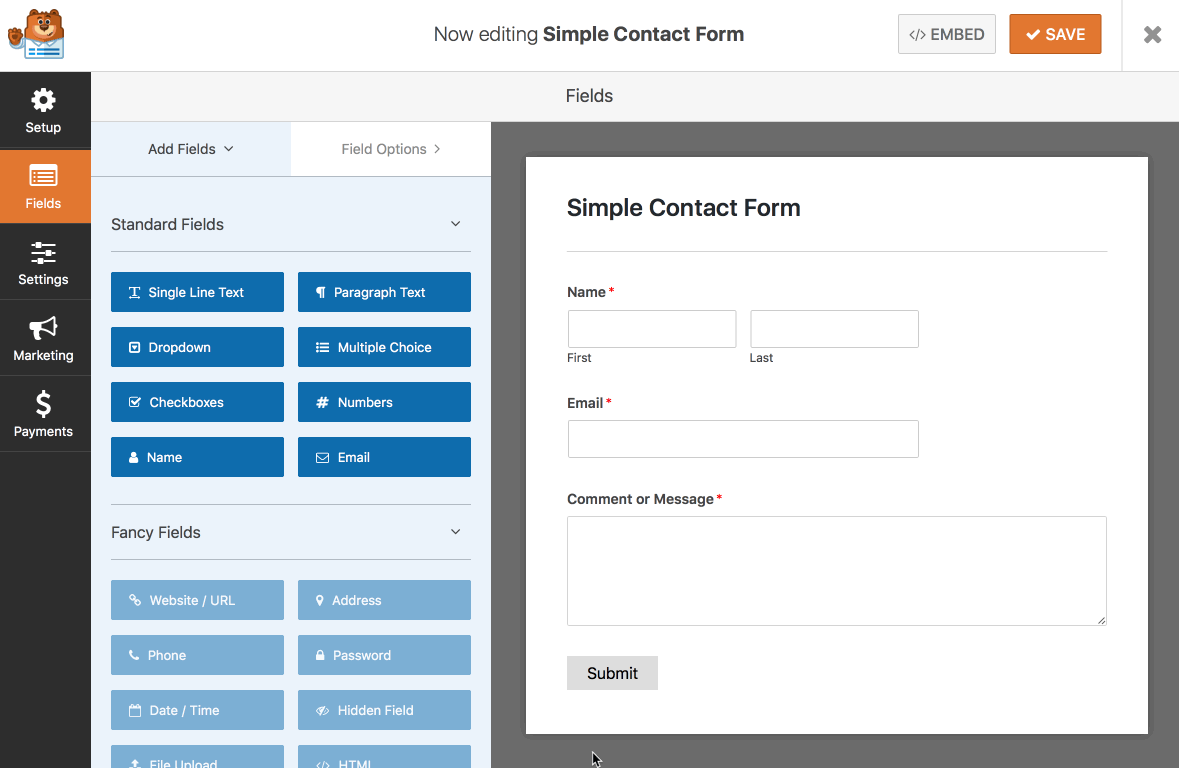
- THEME MY LOGIN (TML):
TML is one of the most popular and powerful plugins that let you customize registrations and profile pages, e-mails and set up custom redirects. It creates a page to use in place of wp-login.php, using a page template from your theme.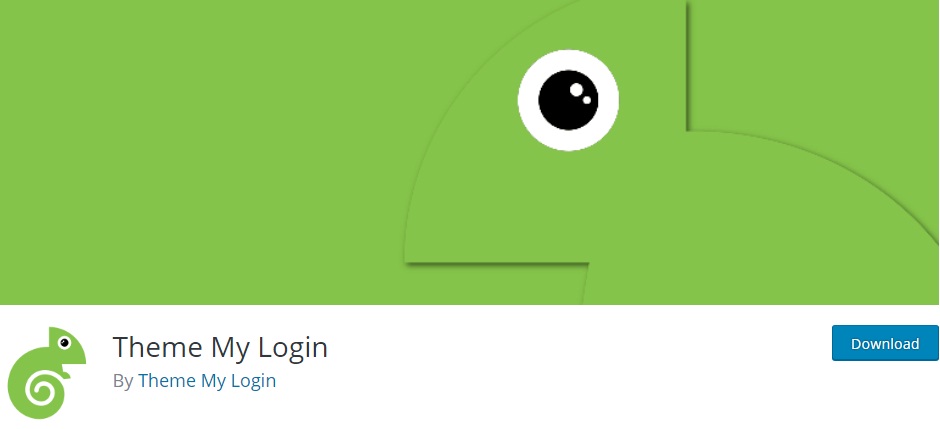
Its features are as follows:
-
- Widget for sidebar login.
- Theme user profiles.
- Includes a customizable widget that lets you log in to other pages.
- Shows gravatar to logged-in users.
Installation
1. Upload the plugin files to the /wp-content/plugins/theme-my-login directory, or install the plugin through the WordPress plugins screen directly.
2. Activate the plugin through the ‘Plugins’ screen in WordPress.
- LOGIN WIDGET WITH SHORTCODE:
The Login Widget with shortcode is a simple login form in the widget, compatible with WordPress multisite installation.
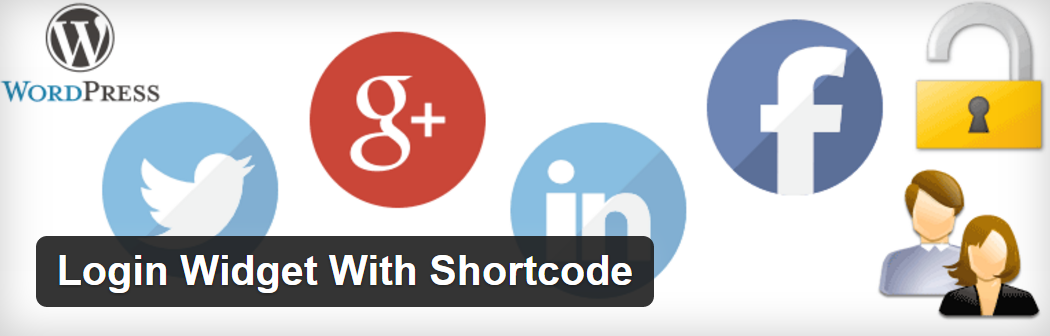
Its features are as follows:
- Plugin is compatible with WPML plugin
- Easy CSS implementation from admin panel.
- The shortcode [login_widget] can be used to login from pages/posts.
- The shortcode [forgot_password] can be used to display the ‘forgot password’ form.
- CAPTCHA security can be added in admin and frontend login forms.
- The PRO version of this plugin allows social login.
- WPS HIDE LOGIN:
WPS hide Login Plugin allows users to modify the URL of the login form page. It doesn’t rename/change files in a core but it simply intercepts page requests and works on any WordPress website. It requires WordPress 4.1 or higher.

To bring back the site to its original state, just deactivate the plugin.
- LOGIN BY AUTH0:
Login By AUTH0 is a new login widget that enables the following features: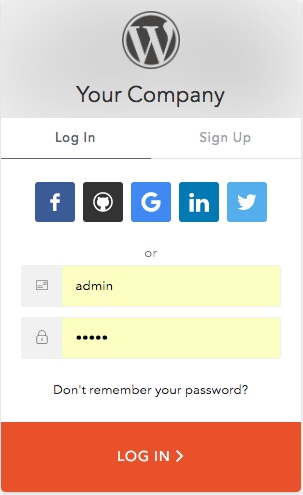
- Universal authentication:
-
- Connect your own database.
- Password-less connections.
-
- Ultra secure:
- Multifactor authentication
- Password policies
- Email validation
- Mitigate brute force attacks
- Easy Access to users data:
- Avoid brute force attacks.
- Multifactor authentication.
- Password policies.
- Password policies
- Email validation
- Mitigate brute force attacks
- User stats and profile data.
- Login history and connections.
To use the Auth0 widget as a shortcode in your editor, type: [auth0].
I hope this article help you to make a custom registration and login 🙂

