Do you want to switch between user accounts immediately in WordPress? Remember the time-consuming logging in and logging out multiple times while testing some feature? Sometimes it turns out to be irritating as well. Ever thought of saving time in this process? Don’t worry. We have got you covered. We are telling you in this article how to switch between user accounts instantly on your WordPress website.
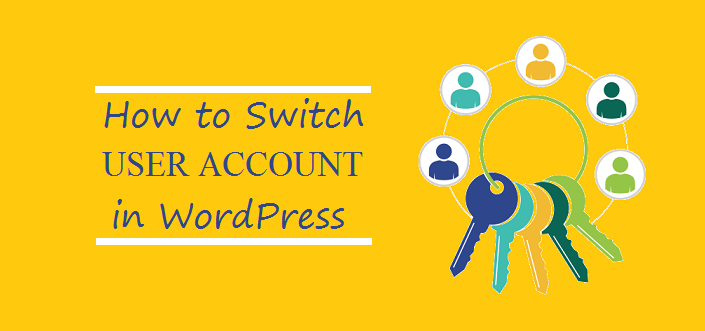
Need to switch User Accounts in WordPress Blog
Each user, as WordPress allows it, have some significant task to perform which is assigned to him/her. They have particular permissions to perform these tasks.
Click on Settings and then navigate to the General page to set a default user role for the users that you have allowed to register your website.
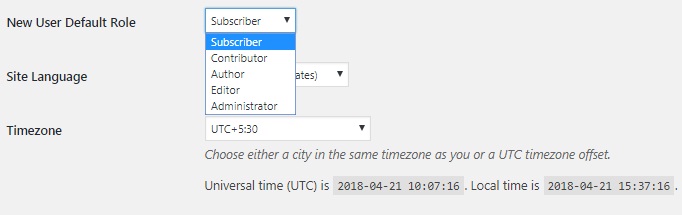 The owner of the website, by default, has the administrator user role and has full control over his website.
The owner of the website, by default, has the administrator user role and has full control over his website.
Sometimes you need to see how things look for other users when you are testing some new features on your website. To do this you can manually log in to different user accounts using their credentials.
Let’s say instead of doing this time-consuming process you could just switch between accounts with just a click and then go back when you are done testing.
Switching between accounts using a Plugin
Install and activate the User Switching plugin. After activation, go to your WordPress admin and then navigate to Users page. There will be a ‘Switch to’ link next to each user.
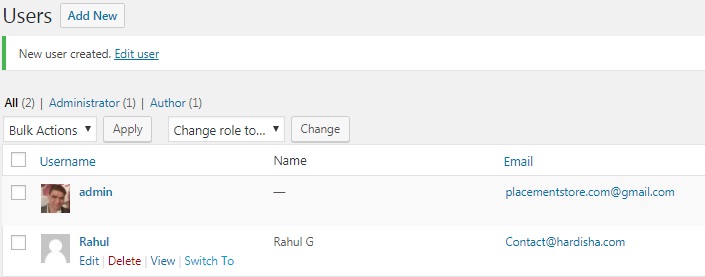
After witching to a user account, you can view and test your WordPress website as that used for testing new features.
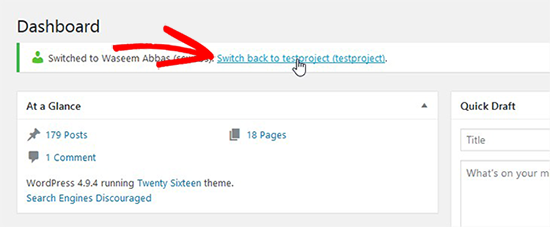
After testing is over, you can go back to your own user account simply by clicking on the notification displayed on the screen.
This is how you can simply switch between users and save you time. To know more useful Plugins and WordPress tool you can read our previous articles.
We hope our article helped you switching between user accounts:).
