Google AdSense Auto Ads 2024: Google AdSense is one of the most effective modules for brand promotions online. Due to its simplicity, easy interface, and simple yet powerful operations, this can outperform all its rivals to rise up stronger. AdSense frequently goes for updates to provide the best user experience as well as increase the frequency of promotion for corporates.
Google AdSense reached a milestone by integrating Artificial intelligence into its module in recent times. The recent outcome of this confluence is Google Auto AdSense which has now become quite flexible and user-oriented. With the hope of getting positive results, Auto ads have changed the way of advertisement. But, using the new module for purposes like posting, ad optimization, and maintenance seems like a confusing task. We are here to clarify your confusion regarding using this tool and will demonstrate step-by-step methods to implement it.
Important Things To Know About AdSense Auto Ads
Google Auto AdSense has the option of controlling some aspects like-
Global settings: Choice of ads to be shown
Domain-based setting: Configure what ads should be shown on specific domains or sub-domains
Directory settings: Setting up in which directory of pages, the ads are to be displayed. You can read more about it here.
Google Auto Ads have smoothened the process of posting advertisements that have reduced the load and strain of website owners to plug and play ads every time.
Auto Ads have a similar interface to Google AdSense and it promises to be as simple as that. However, the site owners can choose between integrating or not integrating Google AdSense. Auto Ads also has a variety of templates and presentation styles that will be executed according to your preferences in suitable spaces on your website. Moreover, your old ads won’t get removed and your ad spaces will be integrated with more ads from Google. You don’t have the hassle of adding codes every time for ads, it’s now a one-click affair, just add once and get the ads integrated every time.
How To Enable Google AdSense Auto ads (Complete Guide)
Let’s go through simple steps that help you set up and enable Google auto Ads on your website.
- Login to your Google AdSense account
- Go to my Ads > Auto Ads
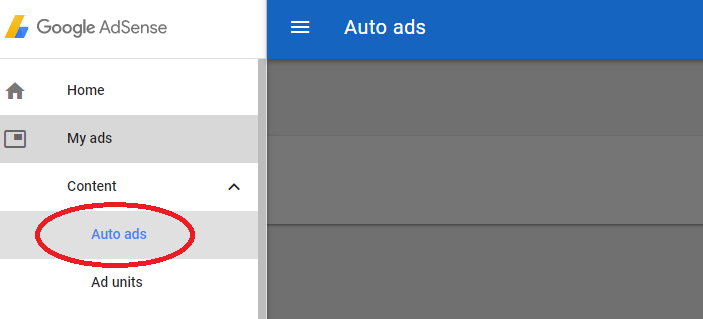
- Click on ‘Setup Auto Ads’
- Configure your Global settings for the variety of Ads. If you are using the first time, it is suggested to enable it.‘Enabling’ automatically get new formats at the bottom.
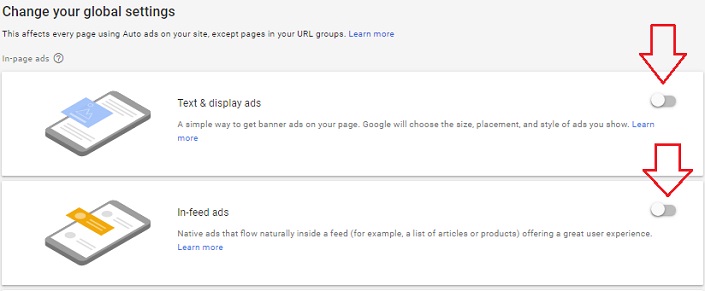
- Click on Save.
- Now you can enter the code for one time You can use any technique suitable for you.
- Always Check Your performance of Google Auto ads by going to My Ads > Auto ads and clicking on Statistics.
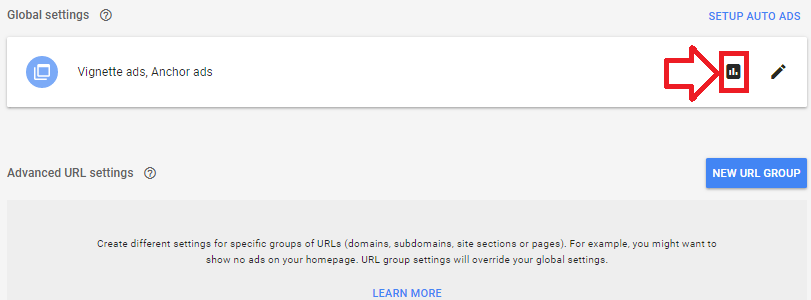 Google uses Machine Learning and Artificial intelligence for this stuff. So, it will take some time to adapt to settings and issues. However, things are progressing really fast and it’s fun using Google Auto Ads to end your ad related worries on site.
Google uses Machine Learning and Artificial intelligence for this stuff. So, it will take some time to adapt to settings and issues. However, things are progressing really fast and it’s fun using Google Auto Ads to end your ad related worries on site.

