WordPress has a charm of allowing to easily customize your site layout by options of various themes, plugins, and widgets. There are many WordPress plugins and themes that are significant in their own ways. However, to beautify and make the sites more interactive and user-friendly, We have another module known as widgets. These look after the small details of the website which seems eye-catching.
Most Useful Widgets for WordPress Sites
In this post, we are going to discuss some most useful widgets that one must include in their WordPress site and blog.
1. Most Popular Recent Posts Widget with Thumbnails
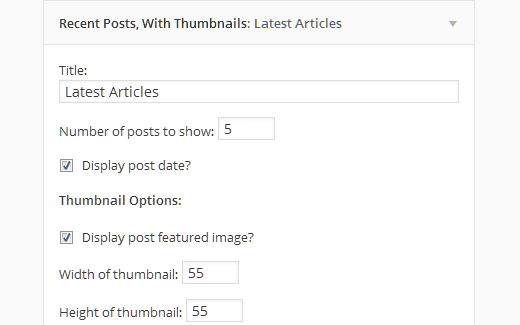
Recent Posts Widget With Thumbnails is a must have for those who want their posts to be organized and colorful. WordPress comes with a recent posts widget by default that displays a list of your recent posts.The interface is made organized and attractive by this plugin. It uses the featured image or the first image in a post as a thumbnail. One also gets the flexibility to adjust image size of the thumbnail using the image.
2. Category Posts Widgets
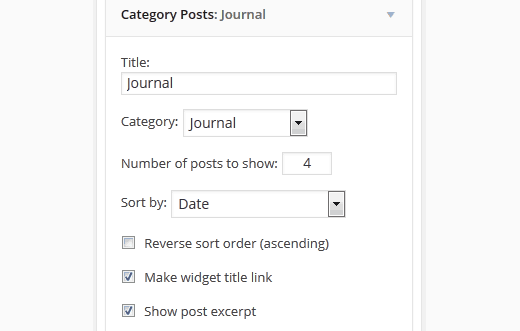
The Category Posts Widget is used to show recent posts from a selected category. One can show post titles as a list, or select to show excerpt and thumbnail as well. This also has an option of adjustment width if it is used with Widget Context tool.
3. Simple Social Icons Widget
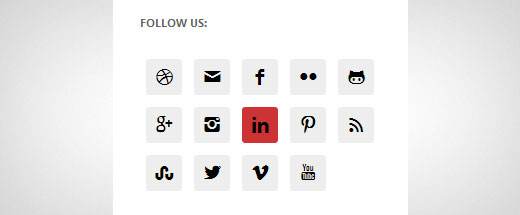
It is always advisable to keep an interaction with social media in order to gain more followings. Simple Social Icons widget has a lot of options and it can be integrated with the sidebar of the website. You can choose which social networks to link to and add your profile URLs. There are options regarding choosing your own set of icons that would match your theme.
4. Google Maps Widget
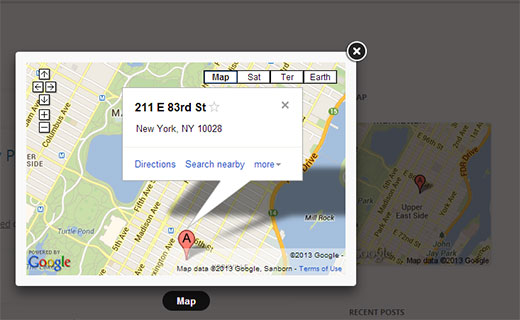
Google Maps Widget is a simple widget that can be used to show the location or an office in the sidebar. This simple widget allows you to display a Google map as a widget in the sidebar. A larger map also appears when clicked on it in order to improve visibility. This is useful as many users rely on Google maps to look over your establishment. This can be integrated into the footer or sidebar of your wordpress website or blog.
5. Simple Contact Info Widget
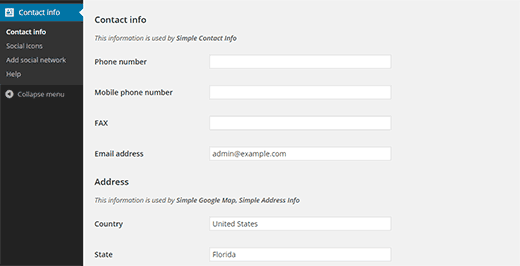
Simple Contact Info allows you to easily add your contact information and locations which will be helpful for clients. It has a very simple interface that only requires filling a form which would appear in the sidebar. Contacts are necessary for clients to reach out for inquiries about your brands and services. This widget has a simple, drag and drop interface to update details that will display in the sidebar for the convenience of surfers.
Read, Other important widgets article and increase your website ranking with these wonderful widgets feature.

